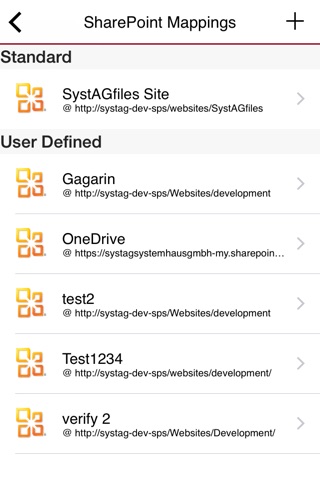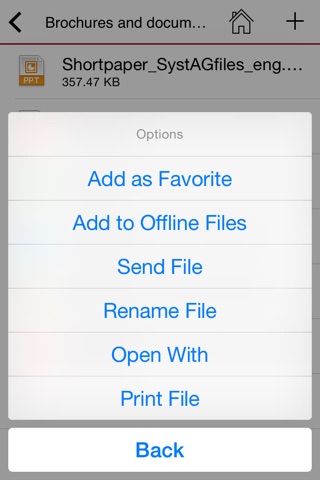SystAGfiles for SECTOR app for iPhone and iPad
Developer: SystAG Systemhaus GmbH
First release : 02 Nov 2014
App size: 30.2 Mb
Network shares and SharePoint access while on the go.
SystAGfiles works with your current login credentials – no need to change settings and configuration for the application – neither on your smartphone/tablet nor on the server-side.
++ FEATURES ++
+ ACCESS TO YOUR NETWORK SHARES & SHAREPOINT – browse SharePoint sites and files from your device. 24/7 worldwide.
+ INDEPENDANCE - multiplatform / multi devices with the same data
+ PRODUCTIVITY INCREASE – Work while on the o, No need to go back to the office. All necessary information is on your device
+ - central administration & Management
+ SIMPLIFIES WORK– Get real-time updates – no need to call or email to check project progress
+ EASY NAVIGATION – mark documents or folders as favorites, view your recent visited locations, search documents on your Shares
+ SHARE DOCS – Send documents as links or attachments to your colleagues, save email attachments
+ SAVE MONEY – decrease costs with optimized data Transfer
+ AUTHOR DOCUMENTS ON THE GO – Create, edit, upload & delete documents
+ CHECK-IN / CHECK-OUT WHILE ON THE GO - perform check-in, check-out. Manage SharePoint metadata fields when you author documents
+ OFFLINE FILES & FOLDERS - define files & folders which are available even without a network connection
+ TAILOR-MADE – customized to your infrastructure
+ WORK OFFLINE - the file you need to work with is stored locally and synchronized, when you are back in the net. (flight mode, roaming, dead zones)
+ PRINTING - print documents via network or bluetooth printer
SystAGfiles for SECTOR works with SECTOR-based enterprise workspaces, including
- BlackBerry Secure Work Space
- AT&T toggle and Deutsche Telekom SAMBA!
If you are unsure, if you have a SECTOR workspace, or if you do not have a SECTOR workspace and would like to obtain one, please contact your company’s IT administrator. If you are not an enterprise user, please consider a different solution.
ATTENTION - SystAGfiles needs a Server component to work. For further Information please contact us under [email protected].